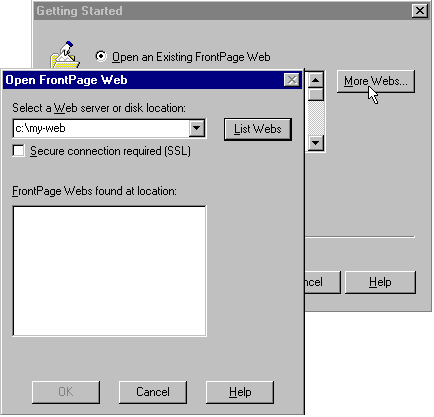![]()
|
|
FrontPage
|
|
All EnchantedWebsites's FrontPage sites have the FrontPage 98 extensions installed and are available for use by all of our FrontPage clients. NOTE: The Copy Web/Publish Web function will not work properly until your domain name is "Live" on our servers. If you are still using FrontPage 97, please refer to these instructions. NOTE: Before publishing your site, you must first establish a connection to your Internet Service Provider.
|
||||||||
ADDITIONAL
FRONTPAGE HELP:
|
| ||||||